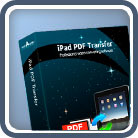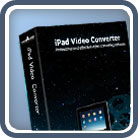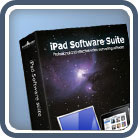DVD to iPad Converter
- 5X faster in ripping DVD to iPad by introducing NVIDIA® CUDA™ technology
- DVD to iPad Converter - convert DVDs to iPad movies, convert DVDs to iPad MP4, H.264 videos
- DVD to iPad music converter - extract DVD audio track, rip DVDs to iPad music
- Trim/split DVD titles/chapters and convert DVD to iPad
- Multi-core CPU accelerates DVD to iPad conversion greatly
Play DVD movies on iPad anywhere you go? It’s absolutely not a dream. It’s just what mediAvatar DVD to iPad Converter can do. Rip and convert DVD to iPad H.264, MPEG-4, MP4 videos in different resolutions (1280*720, 720*480, 640*480), or extract DVD soundtrack and convert DVD soundtrack to iPad music in MP3, AAC or M4A format. It’s never been easier to turn your iPad a mobile movie theatre.
Meanwhile, this flexible DVD to iPad converter allows you split DVD titles/chapters, trim DVD segment, capture DVD images, customize video/audio parameters, choose target DVD audio and subtitle, define output file size, amongst many other personalization features.
 Output Device(s) & File Format(s) Support
Output Device(s) & File Format(s) Support
Output Devices Supporteded | |
| iPad 2, iPad 1gen | |
Input File Formats Supported | |
| DVD | DVD-Video, DVD folder, DVD IFO file |
Output File Formats Supported | |
| Video | H.264 HD, H.264, MPEG-4, MOV |
| Audio | MP3, AAC, WAV, AIFF |
| Image | BMP, GIF, JPEG, PNG |
Download mediAvatar DVD to iPad Converter now, start to experience watching DVD movies on your iPad!




 Output Device(s) & File Format(s) Support
Output Device(s) & File Format(s) Support